Computer viruses can be a nightmare. Some can wipe out the information on a hard drive, tie up traffic on a computer network for hours, turn an innocent machine into a zombie and replicate and send themselves to other computers. Getting a computer virus has happened to many users in some fashion or another. To most, it is simply a mild inconvenience, requiring a cleanup and then installing that antivirus program that you've been meaning to install but never got around to.
In this list, we will highlight some of the worst and notorious computer viruses that have caused a lot of damage in real life. And since people usually equate general malware like worms and trojan horses as viruses, we’re including them as well. These malware have caused tremendous harm, amounting to billions of dollars and disrupting critical real life infrastructure.
Here are the 10 most famous and deadliest computer viruses -
1.ILOVEYOU - The ILOVEYOU virus is considered one of the most virulent computer virus ever created and it’s not hard to see why. The virus managed to wreck havoc on computer systems all over the world, causing damages totaling in at an estimate of $10 billion.
A year after the Melissa virus hit the Internet, a digital menace emerged from the Philippines. Unlike the Melissa virus, this threat came in the form of a worm. It was a standalone program capable of replicating itself. You will get an innocent looking email attachment labeled "I Love You". When opened, it unleashed a malicious program that overwrote the users' image files. It was designed to steal Internet access passwords. The virus emailed itself to the first 50 contacts in the user’s Windows address book. 10% of the world's Internet-connected computers were believed to have been infected. It was so bad that governments and large corporations took their mailing system offline to prevent infection.
2. Code Red - The Code Red worms popped up in the summer of 2001. The worm exploited an operating system vulnerability that was found in machines running Windows 2000 and Windows NT. The vulnerability was a buffer overflow problem, which means when a machine running on these operating systems receives more information than its buffers can handle, it starts to overwrite adjacent memory.
This allowed it to deface and take down some websites, most memorably the whitehouse.gov website and forced other government agencies to temporarily take down their own public websites as well. The worm spread by randomly selecting 100 IP addresses at a time, scanning the computers for the Microsoft system and then spreading only to those computers.
3. SQL Slammer/Sapphire - In late January 2003, a new Web server virus spread across the Internet. Many computer networks were unprepared for the attack, and as a result the virus brought down several important systems. An Internet worm that caused a denial of service on some Internet hosts and dramatically slowed down general Internet traffic. It worked by releasing a deluge of network packets, units of data transmitted over the Internet, bringing the net on many servers to a near screeching halt.
As it began spreading throughout the Internet, it doubled in size every 8.5 seconds. It selected IP addresses at random to infect, eventually finding all susceptible hosts. Among its list of victims was Bank of America’s ATMs, a 911 emergency response system in Washington State, Continental Airlines and a nuclear plant in Ohio.
4. Sasser and Netsky - Sometimes computer virus programmers escape detection. But once in a while, authorities find a way to track a virus back to its origin. Such was the case with the Sasser and Netsky viruses. It was first discovered in 2004, a 17-year-old German named Sven Jaschan created the two programs and unleashed them onto the Internet. The effects were incredibly disruptive, with millions of computers being infected, and important, critical infrastructure affected. The worm took advantage of a buffer overflow vulnerability in Local Security Authority Subsystem Service (LSASS), which controls the security policy of local accounts causing crashes to the computer. It will also use the system resources to propagate itself to other machines through the Internet and infect others automatically.
5. Mydoom - The MyDoom virus is another worm that can create a backdoor in the victim computer's operating system. The original MyDoom virus there have been several variants, had two triggers. One trigger caused the virus to begin a denial of service (DoS) attack starting Feb. 1, 2004. The second trigger commanded the virus to stop distributing itself on Feb. 12, 2004. Even after the virus stopped spreading, the backdoors created during the initial infections remained active. A worm that spread through email as what appeared to be a bounced message. When the unsuspecting victim opened the email, the malicious code downloaded itself and then pilfered the new victim’s Outlook address book. From there, it spread to the victim’s friends, family and colleagues. It spread faster than any worm seen prior.
6. Leap-A/Oompa-A - Maybe you've seen the ad in Apple's Mac computer marketing campaign where Justin "I'm a Mac" Long consoles John "I'm a PC" Hodgman. Hodgman comes down with a virus and points out that there are more than 100,000 viruses that can strike a computer. Long says that those viruses target PCs, not Mac computers. For the most part, that's true. Mac computers are partially protected from virus attacks because of a concept called security through obscurity.
But that hasn't stopped at least one Mac hacker. In 2006, the Leap-A virus, also known as Oompa-A, debuted. It uses the iChat instant messaging program to propagate across vulnerable Mac computers. After the virus infects a Mac, it searches through the iChat contacts and sends a message to each person on the list. The message contains a corrupted file that appears to be an innocent JPEG image. The Leap-A virus doesn't cause much harm to computers, but it does show that even a Mac computer can fall prey to malicious software.
7. Storm Worm - The latest virus on our list is the dreaded Storm Worm. It was late 2006 when computer security experts first identified the worm. The public began to call the virus the Storm Worm because one of the e-mail messages carrying the virus had as its subject "230 dead as storm batters Europe." The Storm Worm is a Trojan horse program. Its payload is another program, though not always the same one. Some versions of the Storm Worm turn computers into zombies or bots. As computers become infected, they become vulnerable to remote control by the person behind the attack. Some hackers use the Storm Worm to create a botnet and use it to send spam mail across the Internet.




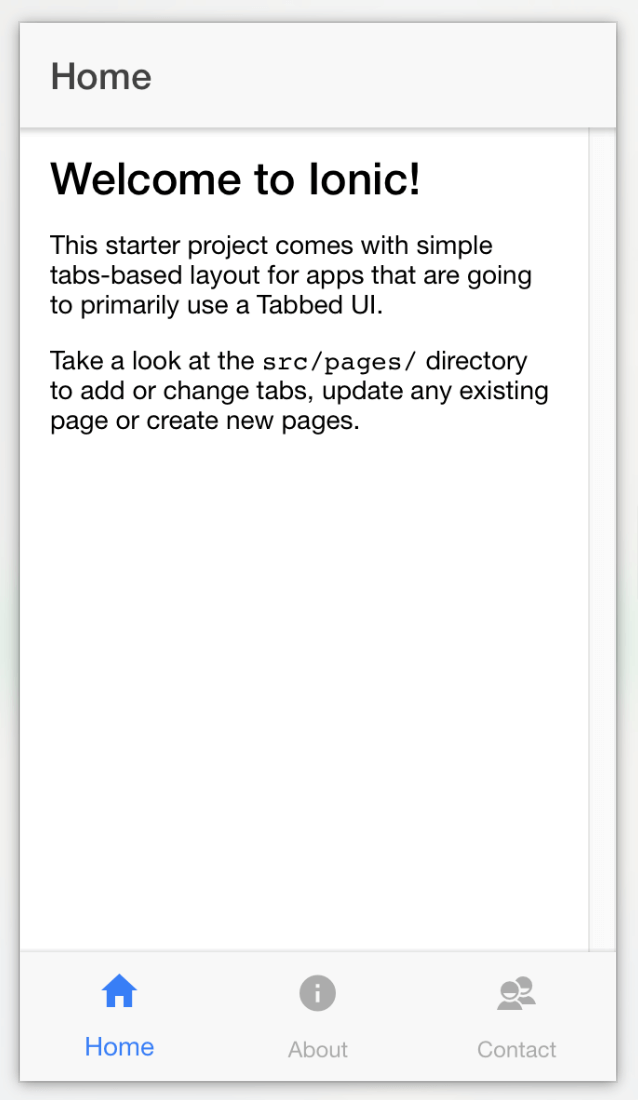
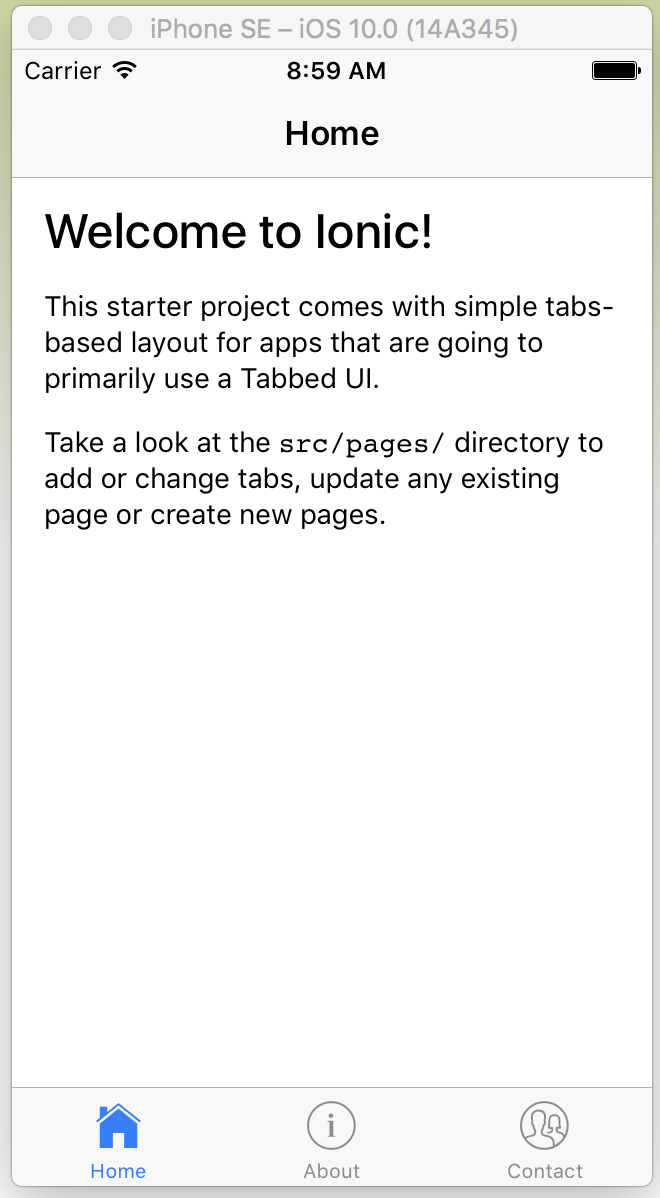







 each of which connects to the layers on either side. Some of them, known as input units, are designed to receive various forms of information from the outside world that the network will attempt to learn about, recognize, or otherwise process. Other units sit on the opposite side of the network and signal how it responds to the information it's learned; those are known as output units. In between the input units and output units are one or more layers of hidden units, which, together, form the majority of the artificial brain. Most neural networks are fully connected, which means each hidden unit and each output unit is connected to every unit in the layers either side. The connections between one unit and another are represented by a number called a weight, which can be either positive or negative. The higher the weight, the more influence one unit has on another.
each of which connects to the layers on either side. Some of them, known as input units, are designed to receive various forms of information from the outside world that the network will attempt to learn about, recognize, or otherwise process. Other units sit on the opposite side of the network and signal how it responds to the information it's learned; those are known as output units. In between the input units and output units are one or more layers of hidden units, which, together, form the majority of the artificial brain. Most neural networks are fully connected, which means each hidden unit and each output unit is connected to every unit in the layers either side. The connections between one unit and another are represented by a number called a weight, which can be either positive or negative. The higher the weight, the more influence one unit has on another.

