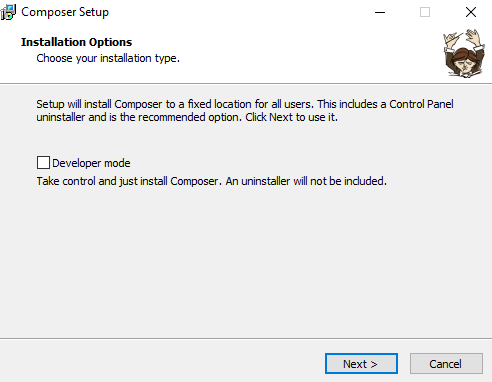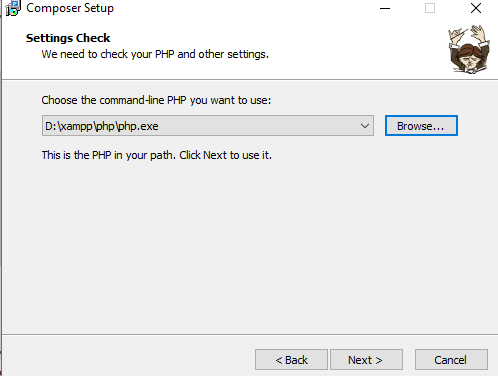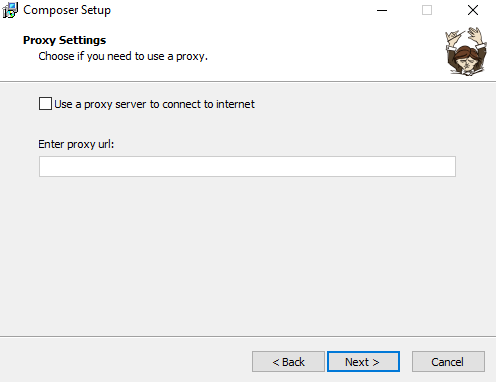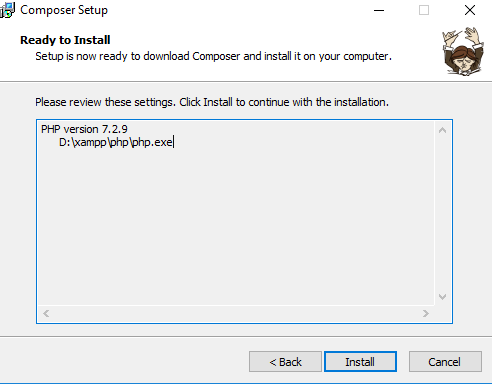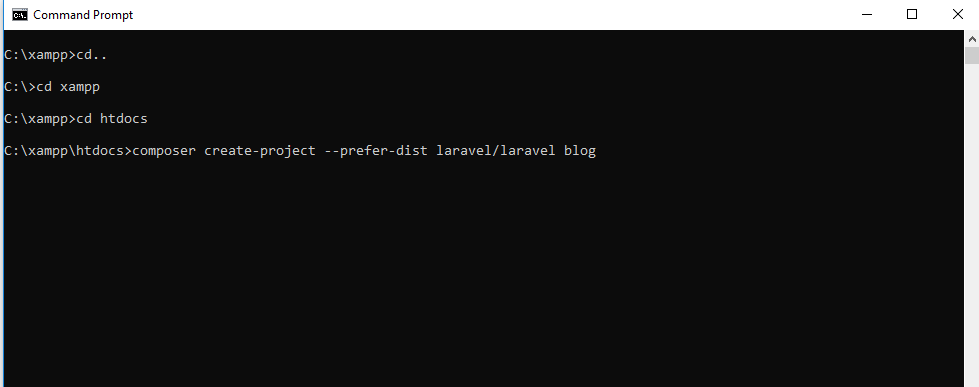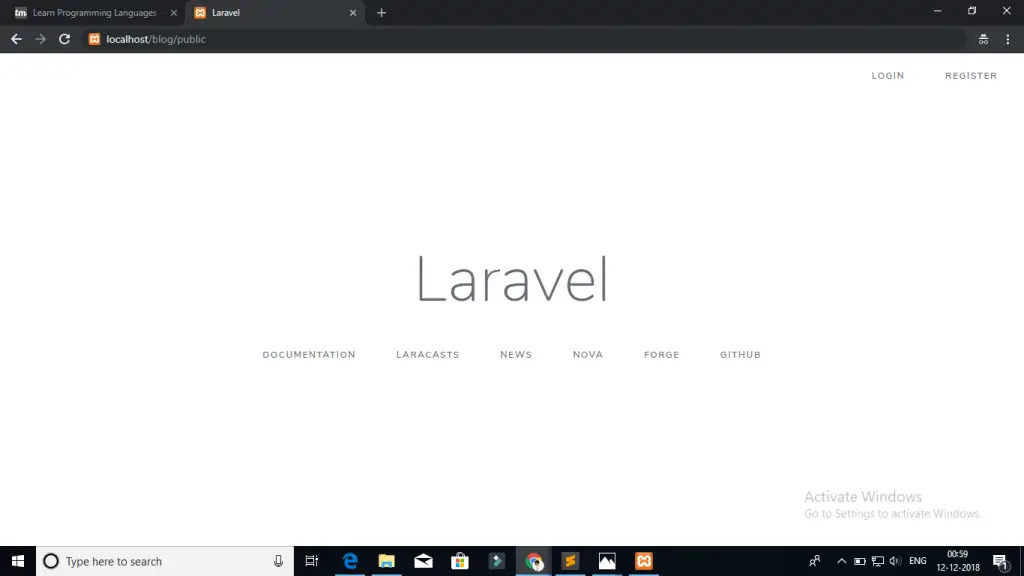PHP 8 is here! It was released on November 26, 2020. You can
download it here.
It's a new major version, which means that it will introduce some
breaking changes, as well as lots of new features and performance
improvements.
Because of the breaking changes, there's a higher chance you'll need
to make some changes in your code to get it running on PHP 8. If you've
kept up to date with the latest releases though, the upgrade shouldn't
be too hard, since most breaking changes were deprecated before in the
7.* versions. And don't worry, all these deprecations are listed in this
post.
Besides breaking changes, PHP 8 also brings a nice set of new features such as the JIT compiler, union types, attributes, and more.
New features
Let's start with all new features, it's quite a list!
Union types RFC
Given the dynamically typed nature of PHP, there are lots of cases
where union types can be useful. Union types are a collection of two or
more types which indicate that either one of those can be used.
public function foo(Foo|Bar $input): int|float;
Note that void can never be part of a union type, since it indicates "no return value at all". Furthermore, nullable unions can be written using |null, or by using the existing ? notation:
public function foo(Foo|null $foo): void;
public function bar(?Bar $bar): void;
The JIT — just in time — compiler promises significant performance
improvements, albeit not always within the context of web requests. I've
done my own benchmarks
on real-life web applications, and it seems like the JIT doesn't make
that much of a difference, if any, on those kinds of PHP projects.
If you want to know more about what the JIT can do for PHP, you can read another post I wrote about it here.
The nullsafe operator RFC
If you're familiar with the null coalescing operator
you're already familiar with its shortcomings: it doesn't work on
method calls. Instead you need intermediate checks, or rely on optional helpers provided by some frameworks:
$startDate = $booking->getStartDate();
$dateAsString = $startDate ? $startDate->asDateTimeString() : null;
With the addition of the nullsafe operator, we can now have null coalescing-like behaviour on methods!
$dateAsString = $booking->getStartDate()?->asDateTimeString();
Named arguments RFC
Named arguments
allow you to pass in values to a function, by specifying the value
name, so that you don't have to take their order into consideration, and
you can also skip optional parameters!
function foo(string $a, string $b, ?string $c = null, ?string $d = null)
{ }
foo(
b: 'value b',
a: 'value a',
d: 'value d',
);
Attributes RFC
Attributes, commonly known as annotations in other languages, offers a way to add meta data to classes, without having to parse docblocks.
As for a quick look, here's an example of what attributes look like, from the RFC:
use App\Attributes\ExampleAttribute;
class Foo
{
public const FOO = 'foo';
public $x;
public function foo(ExampleAttribute $bar) { }
}
class ExampleAttribute
{
public $value;
public function __construct($value)
{
$this->value = $value;
}
}
Note that this base Attribute used to be called PhpAttribute in the original RFC, but was changed with another RFC afterwards. If you want to take a deep dive in how attributes work, and how you can build your own; you can read about attributes in depth on this blog.
Match expression RFC
You could call it the big brother of the switch expresion: match can return values, doesn't require break statements, can combine conditions, uses strict type comparisons and doesn't do any type coercion.
It looks like this:
$result = match($input) {
0 => "hello",
'1', '2', '3' => "world",
};
This RFC adds syntactic sugar to create value objects or data
transfer objects. Instead of specifying class properties and a
constructor for them, PHP can now combine them into one.
Instead of doing this:
class Money
{
public Currency $currency;
public int $amount;
public function __construct(
Currency $currency,
int $amount,
) {
$this->currency = $currency;
$this->amount = $amount;
}
}
You can now do this:
class Money
{
public function __construct(
public Currency $currency,
public int $amount,
) {}
}
New static return type RFC
While it was already possible to return self, static
wasn't a valid return type until PHP 8. Given PHP's dynamically typed
nature, it's a feature that will be useful to many developers.
class Foo
{
public function test(): static
{
return new static();
}
}
New mixed type RFC
Some might call it a necessary evil: the mixed
type causes many to have mixed feelings. There's a very good argument
to make for it though: a missing type can mean lots of things in PHP:
- A function returns nothing or null
- We're expecting one of several types
- We're expecting a type that can't be type hinted in PHP
Because of the reasons above, it's a good thing the mixed type is added. mixed itself means one of these types:
-
array
-
bool
-
callable
-
int
-
float
-
null
-
object
-
resource
-
string
Note that mixed can also be used as a parameter or property type, not just as a return type.
Also note that since mixed already includes null, it's not allowed to make it nullable. The following will trigger an error:
function bar(): ?mixed {}
Throw expression RFC
This RFC changes throw from being a statement to being an expression, which makes it possible to throw exception in many new places:
$triggerError = fn () => throw new MyError();
$foo = $bar['offset'] ?? throw new OffsetDoesNotExist('offset');
Inheritance with private methods RFC
Previously, PHP used to apply the same inheritance checks on public,
protected and private methods. In other words: private methods should
follow the same method signature rules as protected and public methods.
This doesn't make sense, since private methods won't be accessible by
child classes.
This RFC changed that behaviour, so that these inheritance checks are
not performed on private methods anymore. Furthermore, the use of final private function also didn't make sense, so doing so will now trigger a warning:
Warning: Private methods cannot be final as they are never overridden by other classes
Weak maps RFC
Built upon the weakrefs RFC that was added in PHP 7.4, a WeakMap implementation is added in PHP 8. WeakMap holds references to objects, which don't prevent those objects from being garbage collected.
Take the example of ORMs, they often implement caches which hold
references to entity classes to improve the performance of relations
between entities. These entity objects can not be garbage collected, as
long as this cache has a reference to them, even if the cache is the only thing referencing them.
If this caching layer uses weak references and maps instead, PHP will
garbage collect these objects when nothing else references them
anymore. Especially in the case of ORMs, which can manage several
hundreds, if not thousands of entities within a request; weak maps can
offer a better, more resource friendly way of dealing with these
objects.
Here's what weak maps look like, an example from the RFC:
class Foo
{
private WeakMap $cache;
public function getSomethingWithCaching(object $obj): object
{
return $this->cache[$obj]
??= $this->computeSomethingExpensive($obj);
}
}
Allowing ::class on objects RFC
A small, yet useful, new feature: it's now possible to use ::class on objects, instead of having to use get_class() on them. It works the same way as get_class().
$foo = new Foo();
var_dump($foo::class);
Non-capturing catches RFC
Whenever you wanted to catch an exception before PHP 8, you had to
store it in a variable, regardless whether you used that variable or
not. With non-capturing catches, you can omit the variable, so instead
of this:
try {
} catch (MySpecialException $exception) {
Log::error("Something went wrong");
}
You can now do this:
try {
} catch (MySpecialException) {
Log::error("Something went wrong");
}
Note that it's required to always specify the type, you're not allowed to have an empty catch. If you want to catch all exceptions and errors, you can use Throwable as the catching type.
Trailing comma in parameter lists RFC
Already possible when calling a function, trailing comma support was
still lacking in parameter lists. It's now allowed in PHP 8, meaning you
can do the following:
public function(
string $parameterA,
int $parameterB,
Foo $objectfoo,
) {
}
As a sidenote: trailing commas are also supported in the use list of closures, this was an oversight and now added via a separate RFC.
Create DateTime objects from interface
You can already create a DateTime object from a DateTimeImmutable object using DateTime::createFromImmutable($immutableDateTime), but the other way around was tricky. By adding DateTime::createFromInterface() and DatetimeImmutable::createFromInterface() there's now a generalised way to convert DateTime and DateTimeImmutable objects to each other.
DateTime::createFromInterface(DateTimeInterface $other);
DateTimeImmutable::createFromInterface(DateTimeInterface $other);
New Stringable interface RFC
The Stringable interface can be used to type hint anything that implements __toString(). Whenever a class implements __toString(), it automatically implements the interface behind the scenes and there's no need to manually implement it.
class Foo
{
public function __toString(): string
{
return 'foo';
}
}
function bar(string|Stringable $stringable) { }
bar(new Foo());
bar('abc');
New str_contains() function RFC
Some might say it's long overdue, but we finally don't have to rely on strpos() anymore to know whether a string contains another string.
Instead of doing this:
if (strpos('string with lots of words', 'words') !== false) { }
You can now do this
if (str_contains('string with lots of words', 'words')) { }
New str_starts_with() and str_ends_with() functions RFC
Two other ones long overdue, these two functions are now added in the core.
str_starts_with('haystack', 'hay');
str_ends_with('haystack', 'stack');
New fdiv() function PR
The new fdiv() function does something similar as the fmod() and intdiv() functions, which allows for division by 0. Instead of errors you'll get INF, -INF or NAN, depending on the case.
New get_debug_type() function RFC
get_debug_type() returns the type of a variable. Sounds like something gettype() would do? get_debug_type() returns more useful output for arrays, strings, anonymous classes and objects.
For example, calling gettype() on a class \Foo\Bar would return object. Using get_debug_type() will return the class name.
A full list of differences between get_debug_type() and gettype() can be found in the RFC.
New get_resource_id() function PR
Resources are special variables in PHP, referring to external
resources. One example is a MySQL connection, another one a file handle.
Each one of those resources gets assigned an ID, though previously the only way to know that id was to cast the resource to int:
$resourceId = (int) $resource;
PHP 8 adds the get_resource_id() functions, making this operation more obvious and type-safe:
$resourceId = get_resource_id($resource);
Abstract methods in traits improvements RFC
Traits can specify abstract methods which must be implemented by the
classes using them. There's a caveat though: before PHP 8 the signature
of these method implementations weren't validated. The following was
valid:
trait Test {
abstract public function test(int $input): int;
}
class UsesTrait
{
use Test;
public function test($input)
{
return $input;
}
}
PHP 8 will perform proper method signature validation when using a
trait and implementing its abstract methods. This means you'll need to
write this instead:
class UsesTrait
{
use Test;
public function test(int $input): int
{
return $input;
}
}
Object implementation of token_get_all() RFC
The token_get_all() function returns an array of values. This RFC adds a PhpToken class with a PhpToken::tokenize() method. This implementation works with objects instead of plain values. It consumes less memory and is easier to read.
Variable syntax tweaks RFC
From the RFC: "the Uniform Variable Syntax RFC resolved a number of
inconsistencies in PHP's variable syntax. This RFC intends to address a
small handful of cases that were overlooked."
Type annotations for internal functions EXTERNALS
Lots of people pitched in
to add proper type annotations to all internal functions. This was a
long standing issue, and finally solvable with all the changes made to
PHP in previous versions. This means that internal functions and methods
will have complete type information in reflection.
ext-json always available RFC
Previously it was possible to compile PHP without the JSON extension
enabled, this is not possible anymore. Since JSON is so widely used,
it's best developers can always rely on it being there, instead of
having to ensure the extension exist first.
Breaking changes
As mentioned before: this is a major update and thus there will be
breaking changes. The best thing to do is take a look at the full list
of breaking changes over at the UPGRADING document.
Many of these breaking changes have been deprecated in previous 7.*
versions though, so if you've been staying up-to-date over the years, it
shouldn't be all that hard to upgrade to PHP 8.
Consistent type errors RFC
User-defined functions in PHP will already throw TypeError, but internal functions did not, they rather emitted warnings and returned null. As of PHP 8 the behaviour of internal functions have been made consistent.
Reclassified engine warnings RFC
Lots of errors that previously only triggered warnings or notices,
have been converted to proper errors. The following warnings were
changed.
- Undefined variable:
Error exception instead of notice - Undefined array index: warning instead of notice
- Division by zero:
DivisionByZeroError exception instead of warning - Attempt to increment/decrement property '%s' of non-object:
Error exception instead of warning - Attempt to modify property '%s' of non-object:
Error exception instead of warning - Attempt to assign property '%s' of non-object:
Error exception instead of warning - Creating default object from empty value:
Error exception instead of warning - Trying to get property '%s' of non-object: warning instead of notice
- Undefined property: %s::$%s: warning instead of notice
- Cannot add element to the array as the next element is already occupied:
Error exception instead of warning - Cannot unset offset in a non-array variable:
Error exception instead of warning - Cannot use a scalar value as an array:
Error exception instead of warning - Only arrays and
Traversables can be unpacked: TypeError exception instead of warning - Invalid argument supplied for foreach():
TypeError exception instead of warning - Illegal offset type:
TypeError exception instead of warning - Illegal offset type in isset or empty:
TypeError exception instead of warning - Illegal offset type in unset:
TypeError exception instead of warning - Array to string conversion: warning instead of notice
- Resource ID#%d used as offset, casting to integer (%d): warning instead of notice
- String offset cast occurred: warning instead of notice
- Uninitialized string offset: %d: warning instead of notice
- Cannot assign an empty string to a string offset:
Error exception instead of warning - Supplied resource is not a valid stream resource:
TypeError exception instead of warning
The @ operator no longer silences fatal errors
It's possible that this change might reveal errors that again were hidden before PHP 8. Make sure to set display_errors=Off on your production servers!
Default error reporting level
It's now E_ALL instead of everything but E_NOTICE and E_DEPRECATED.
This means that many errors might pop up which were previously silently
ignored, though probably already existent before PHP 8.
Default PDO error mode RFC
From the RFC: The current default error mode for PDO is silent.
This means that when an SQL error occurs, no errors or warnings may be
emitted and no exceptions thrown unless the developer implements their
own explicit error handling.
This RFC changes the default error will change to PDO::ERRMODE_EXCEPTION in PHP 8.
Concatenation precedence RFC
While already deprecated in PHP 7.4, this change is now taken into effect. If you'd write something like this:
echo "sum: " . $a + $b;
PHP would previously interpret it like this:
echo ("sum: " . $a) + $b;
PHP 8 will make it so that it's interpreted like this:
echo "sum: " . ($a + $b);
Stricter type checks for arithmetic and bitwise operators RFC
Before PHP 8, it was possible to apply arithmetic or
bitwise operators on arrays, resources or objects. This isn't possible
anymore, and will throw a TypeError:
[] % [42];
$object + 4;
Namespaced names being a single token RFC
PHP used to interpret each part of a namespace (separated by a backslash \) as a sequence of tokens. This RFC changed that behaviour, meaning reserved names can now be used in namespaces.
Saner numeric strings RFC
PHP's type system tries to do a lot of smart things when it
encounters numbers in strings. This RFC makes that behaviour more
consistent and clear.
Saner string to number comparisons RFC
This RFC fixes the very strange case in PHP where 0 == "foo" results in true. There are some other edge cases like that one, and this RFC fixes them.
Reflection changes
A few reflection methods have been deprecated:
-
ReflectionFunction::isDisabled()
-
ReflectionParameter::getClass()
-
ReflectionParameter::isCallable()
You should now use ReflectionType to get information about a parameter's type:
$reflectionParameter->getType()->allowsNull();
If the type is a single type, ReflectionParameter::getType() returns an instance of ReflectionNamedType, which you can get its name from and whether it's built-in:
$reflectionParameter->getType()->getName();
$reflectionParameter->getType()->isBuiltin();
If the type is a union type however, you'll get an instance of ReflectionUnionType, which can give you an array of ReflectionNamedType like so:
$reflectionParameter->getType()->getTypes();
Checking whether a type is a union or not can be done with an instanceof check:
if ($reflectionParameter->getType() instanceof ReflectionNamedType) {
}
if ($reflectionParameter->getType() instanceof ReflectionUnionType) {
}
Next up, three method signatures of reflection classes have been changed:
ReflectionClass::newInstance($args);
ReflectionFunction::invoke($args);
ReflectionMethod::invoke($object, $args);
Have now become:
ReflectionClass::newInstance(...$args);
ReflectionFunction::invoke(...$args);
ReflectionMethod::invoke($object, ...$args);
The upgrading guide specifies that if you extend these classes, and
still want to support both PHP 7 and PHP 8, the following signatures are
allowed:
ReflectionClass::newInstance($arg = null, ...$args);
ReflectionFunction::invoke($arg = null, ...$args);
ReflectionMethod::invoke($object, $arg = null, ...$args);
Stable sorting RFC
Before PHP 8, sorting algorithms were unstable. This means that the
order of equal elements wasn't guaranteed. PHP 8 changes the behaviour
of all sorting functions to stable sorting.
Fatal error for incompatible method signatures RFC
From the RFC: Inheritance errors due to incompatible method
signatures currently either throw a fatal error or a warning depending
on the cause of the error and the inheritance hierarchy.
Other deprecations and changes
During the PHP 7.* development, several deprecations were added that are now finalised in PHP 8.