
Hello warrios what's up guys....Today I am going to share with you how to use drawable folder in Android Studio. Since Google declared Android Studio as official IDE and Eclipse is deprecated by google.
Time to change our IDE from Eclipse to Android Studio. Android Studio is much more better than Eclipse for android app development according to my experience. You can download it from android developer website.
After creating all folder when you will go to paste your image to drawable you will see a popup with all folder you just need to choose your folder.
I hope this tutorial will help you to solve drawable folder problem of android studio. if you like this dont forget to comment..njoy
Time to change our IDE from Eclipse to Android Studio. Android Studio is much more better than Eclipse for android app development according to my experience. You can download it from android developer website.
Now Let's come to our topic as we know that Eclipse gives subfolder of drawable folder by default for different screen size..
So now question is that how to add image for different screen. Follow my steps:
But in case of android studio things is little complicated. Its little tricky you will see only single drawable folder in Android studio like this..Drawable folder in Eclipse
- Drawable-ldpi
- Drawable-mdpi
- Drawable-hdpi
- Drawable-xhdpi
- Drawable-xxhdpi
So now question is that how to add image for different screen. Follow my steps:
- Copy an image for highest screen size or for xxhdpi folder
- After this you can see your folder inside project structure but not under android you will see it under project. like below image seems confusing just look at right top corner of your editor you will see Android just click on android you can see structure like below image and then select project.
- After slecting Project Go to app-->src-->main-->res--> here is your xxhdpi drwable folder dude. for all different resolution repeat same steps
After creating all folder when you will go to paste your image to drawable you will see a popup with all folder you just need to choose your folder.
I hope this tutorial will help you to solve drawable folder problem of android studio. if you like this dont forget to comment..njoy




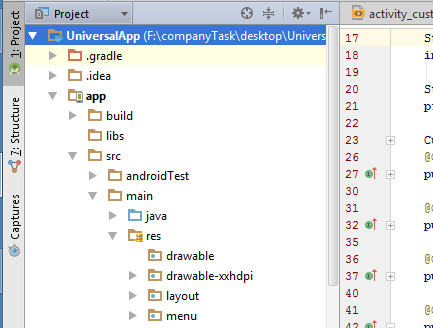

0 comments: