Today I am tell about how to convert your image to google chrome theme there are many simple step to create a google chrome theme
go to https://www.themebeta.com/chrome/
STEP 2
click on the Login Register Button and see the Login Register Page open
and you can see the Social account Link on the login page
Convert your Image To google chrome Theme
STEP 1go to https://www.themebeta.com/chrome/
click on the Login Register Button and see the Login Register Page open
and you can see the Social account Link on the login page
STEP 3
you can fill your info in the register page
STEP 4
go to the login page and fill your login info
STEP 5
you can see your profile page is open
STEP 6
you can see the left side theme creator click on theme-creator
you can see theme-creator page and you can see some basic info
STEP 7
click on the basic tab
STEP 8
click on the image tab
STEP 9
click on the image tab
STEP 10
theme is Ready
you can fill your info in the register page
go to the login page and fill your login info
STEP 5
you can see your profile page is open
you can see the left side theme creator click on theme-creator
you can see theme-creator page and you can see some basic info
STEP 7
click on the basic tab
click on the image tab
STEP 9
click on the image tab
theme is Ready





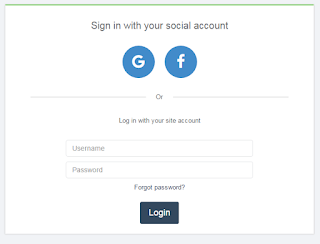






0 comments: